- Twice the Impact PM 🔥
- Posts
- PM Interview: Design a User-Friendly Interface for Revolut
PM Interview: Design a User-Friendly Interface for Revolut
Learn the approach to answering this PM question for Revolut Mobile Banking App

Hey Impactful PM! It’s Areesha :)
Today, we’re diving into how to approach designing a user-friendly interface for the Revolut Mobile Banking App’s budgeting feature. With Revolut being a widely used financial app, creating a budgeting tool that is both intuitive and effective is key to helping users manage their money with ease.
Whether you’re a seasoned UX designer or new to product development, this interview-style post will walk you through designing an interface that meets user needs while enhancing overall app satisfaction.
Let’s get into it! 🚀

Gif by theoffice on Giphy
Hottest from last week 🔥
Answering Key Questions: Structural Approach
Understanding User Needs in Financial Management 💸
Interviewer: How would you approach understanding user needs when designing a budgeting feature for a mobile banking app like Revolut?
Interviewee (You): When designing any feature, especially something as crucial as budgeting, it’s important first to understand the specific pain points users face with financial management. For many, budgeting is about tracking spending, setting financial goals, and ensuring they don’t overspend.
The key is to focus on simplicity and accessibility. Users need to quickly see how much they’re spending, in what categories, and how close they are to their limits.
In the context of Revolut, users are often looking for real-time insights into their spending patterns. This includes features like categorizing transactions, setting budget limits, and getting alerts when nearing spending thresholds. We want to make sure that every step, from viewing a budget to adjusting settings, is seamless and requires minimal effort from the user.
Observation
The interviewee highlights the importance of understanding user pain points in managing finances. They emphasize simplicity and real-time updates as central to designing an intuitive budgeting feature.
Applying User-Centered Design Principles 👥
Interviewer: Can you walk us through the user-centered design principles you would apply in creating the budgeting interface for Revolut?
Interviewee: Absolutely! Here’s how I would approach it:
Clarity and Simplicity:
The interface should present complex financial data in a simple, digestible format. For example, users shouldn’t have to dig through layers to find how much they’ve spent. The main dashboard could display a visual breakdown of spending, using pie charts or bars for categories like groceries, entertainment, and bills.Customization Options:
Not every user budgets the same way. Some may want to set a monthly budget, while others might need a weekly breakdown. The interface should allow users to customize how they track their spending, setting specific budgets for different categories and adjusting timeframes as needed.Real-Time Updates and Notifications:
Users should receive real-time notifications when they approach budget limits or spend in certain categories. This could be in the form of push notifications or color-coded alerts within the app. For instance, a shift from green to red as users near their budget cap provides a clear, visual indicator.Seamless Navigation:
The budgeting feature should be easily accessible from the main dashboard. Users shouldn’t have to search for it; one tap should bring them to their budget overview. Once inside, intuitive navigation should guide them through detailed breakdowns, adjustments, and financial goals.
Observation
The interviewee outlines several practical design principles, focusing on clarity, real-time updates, and customization to enhance user engagement with the budgeting tool.
Enhancing User Engagement with Interactive Features 👆

Smith.ai
Interviewer: How would you design interactive features that keep users engaged with their budgets on the app?
Interviewee: Engagement is key to ensuring users stick to their budgeting habits. I’d focus on the following interactive elements:
Goal Setting and Tracking:
Users should be able to set personal financial goals, like saving for a trip or cutting back on certain expenses. The interface could feature a progress bar showing how close they are to achieving their goals, motivating them to stay on track.
Category Insights and Suggestions:
After analyzing spending patterns, the app could offer personalized insights. For example, “You’ve spent 15% more on dining out this month. Would you like to set a lower budget for next month?” Such insights not only keep users engaged but also offer helpful advice on managing their finances better.
Gamification:
Introducing small rewards or milestones could encourage users to stick to their budgets. For instance, Revolut could congratulate users for staying under budget for three consecutive months or for saving a certain amount. This keeps the budgeting experience positive and goal-oriented.
Observation
The interviewee proposes interactive features that are designed to boost user engagement, such as goal tracking, personalized insights, and gamification, keeping users invested in their budgeting efforts.
🤣 Product Management Meme of the Day 🤣

💡 PM Productivity Tip of the Day 💡
Here are a few lines to help you keep going 🎉
A great product manager has the brain of an engineer, the heart of a designer, and the speech of a diplomat.
That’s all for today !
Stay tuned for some freshly baked PM tips, strategies, insights, weekly Q/A digests, and more right into your inbox!🚀
Cya!
Areesha ❤️
Connect with us on LinkedIn:
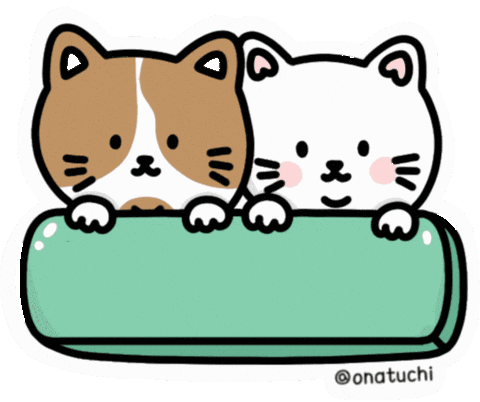
Gif by onatuchi on Giphy
Reply