- Twice the Impact PM 🔥
- Posts
- PM Interview: Design a new feature for Google Translate
PM Interview: Design a new feature for Google Translate
Answering: How to design a new feature for Google Translate that enhances its usability?

Hey Impactful PM! It’s Aneesha :)
As product managers, creating user-friendly features is essential for enhancing user experiences, especially in tools like Google Translate that facilitate language communication.
Today, we’re diving into how to design a new feature for Google Translate that enhances its usability and effectiveness.
With over a billion users relying on this app, developing features that meet user needs and improve their overall experience is crucial.
Whether you’re an experienced UX designer or just starting in product development, this interview-style post will guide you through designing an innovative feature for Google Translate.
Let’s get started! 🚀
Start learning AI in 2025
Everyone talks about AI, but no one has the time to learn it. So, we found the easiest way to learn AI in as little time as possible: The Rundown AI.
It's a free AI newsletter that keeps you up-to-date on the latest AI news, and teaches you how to apply it in just 5 minutes a day.
Plus, complete the quiz after signing up and they’ll recommend the best AI tools, guides, and courses – tailored to your needs.
Hottest from last week 🔥
Understanding User Needs in Translation
Interviewer: To kick things off, how would you approach understanding user needs when designing a new feature for Google Translate?
Interviewee (You): Understanding user needs begins with identifying the challenges they face when using translation tools.
Many users struggle with context and accuracy in translations, especially when dealing with idiomatic expressions or technical jargon. Therefore, our focus should be on providing contextual translations that enhance clarity.
For instance, users often need to understand not just the translation but also how to use it appropriately in conversations. We can achieve this by integrating contextual examples and usage scenarios directly into the translation results. Additionally, users appreciate features that streamline their workflow, such as quick access to frequently used phrases or languages.
Observation
The interviewee emphasizes the importance of context and usability in enhancing the translation experience, highlighting the need for features that address common user pain points.
Applying User-Centered Design Principles
Interviewer: Can you walk us through the user-centered design principles you would apply in creating this new feature for Google Translate?
Request 5 mins to design your approach before answering.
Interviewee (You): Certainly! Here’s my approach:
Contextual Awareness:
The feature should provide contextual translations with examples relevant to the user's intent.
For example, if someone translates "bass," the app should clarify whether it refers to a type of fish or a musical instrument.Streamlined Access:
Users should be able to access their most-used languages and phrases quickly. Implementing a customizable favorites section would allow users to pin frequently used translations for easy retrieval.Intuitive Interface:
The interface must be clean and straightforward. Users should find it easy to switch between languages or access additional features without feeling overwhelmed.Feedback Mechanism:
Incorporating a feedback option where users can report inaccuracies or suggest improvements will help refine translations over time.
Observation
The interviewee outlines practical design principles focused on contextual awareness and user accessibility, ensuring a seamless interaction with the new feature.
Enhancing User Engagement with Interactive Features
Interviewer: How would you design interactive features that keep users engaged with Google Translate?
Interviewee (You): Engagement is vital for maintaining user interest and utility. Here are some ideas:
Interactive Examples:
Users could click on translated phrases to see them used in various contexts or scenarios, enhancing understanding and retention.Personalized Insights:
After analyzing user behavior, the app could suggest relevant phrases based on previous translations or common usage patterns.Gamification Elements:
Introducing challenges or rewards for frequent use could motivate users. For instance, users could earn badges for translating a certain number of phrases or using diverse languages.
Observation
The interviewee proposes interactive elements designed to boost engagement through personalized insights and gamification strategies.
Balancing Functionality and Simplicity
Interviewer: How do you balance providing enough functionality without overwhelming users?
Interviewee (You): Striking the right balance is crucial. Here’s how I would approach it:
Prioritize Core Features:
Start with essential functions like basic translation and language selection prominently displayed on the home screen.Layer Advanced Options:
More complex features should be accessible but not intrusive. For example, advanced settings can be housed in a secondary menu that users can explore if they wish.Visual Hierarchy:
Use clear visual cues to guide users toward important information while keeping less critical options tucked away until needed.
Observation
The interviewee demonstrates a strategy for balancing functionality and simplicity by prioritizing core features while providing layered options for advanced users.
Skills Demonstrated 👆
User-Centric Focus: The interviewee emphasizes understanding user challenges and creating intuitive designs that enhance translation experiences.
Engagement Strategy: Their approach to incorporating interactive elements shows a commitment to keeping users engaged.
Simplicity vs. Functionality Balance: The focus on visual hierarchy and layered features reflects a thoughtful balance between simplicity and comprehensive functionality.
🤣 Product Management Meme of the Day 🤣

💡 PM Productivity Tip of the Day 💡
Here are a few lines to help you keep going 🎉
Set goals on a monthly basis.
That’s all for today !
Stay tuned for some freshly baked PM tips, strategies, insights, weekly Q/A digests, and more right into your inbox!🚀
Cya!
Aneesha ❤️
Connect with us on LinkedIn:
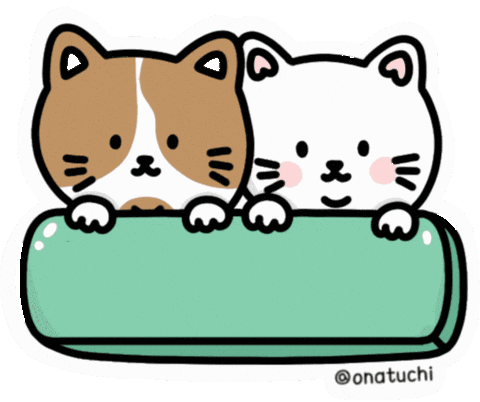
Gif by onatuchi on Giphy


Reply