- Twice the Impact PM 🔥
- Posts
- PM Interview: Design a Car for Visually Challenged People
PM Interview: Design a Car for Visually Challenged People

Hey Impactful PM! It’s Areesha :)
Today, I’m tackling a fascinating interview question that pushes the boundaries of design thinking: how would you create a car for visually challenged individuals?
This isn’t just about technology—it’s about reimagining independence and accessibility to empower users truly.

Gif by Motherland on Giphy
In this post, I’ll walk you through how I approached this complex challenge during the interview, from asking the right preliminary questions to designing a user-centric solution.
Hottest from last week 🔥
Let’s dive into the process of turning a thought-provoking question into a practical, innovative design.
Asking Preliminary Questions: Understanding the Problem ❓
Interviewer: Areesha, how would you approach the challenge of designing a car for visually challenged individuals?
You: That’s a thought-provoking question, and I’m excited to explore it. Before diving into the design process, could I ask a couple of preliminary questions?
Interviewer: Of course! What would you like to know?
You: First, what level of independence are we aiming to provide with this vehicle? Are we looking for a fully autonomous vehicle, or is there an expectation that the visually challenged individual will still need some level of interaction with the car?
Interviewer: The goal is to design a fully autonomous vehicle that allows visually challenged individuals to travel independently with as much ease and safety as possible.
You: Great, that gives me a clearer picture. Secondly, do we have any specific user demographics in mind, such as age groups or specific mobility needs that might influence the design?
Interviewer: Good question! We’re focusing on adults of all ages, particularly those who are active and looking for a way to maintain or regain their independence.
You: Perfect, thanks for that. With that context in mind, I’ll walk you through how I’d approach this design challenge.
Step-by-Step Approach to Designing a Car for the Visually Challenged 🚗

1. Understanding User Needs and Pain Points
You: The first step in designing a car for visually challenged individuals is to deeply understand their unique needs and pain points. This involves conducting thorough user research, including interviews and focus groups with visually impaired individuals.
Interviewer: What kind of insights would you be looking for in this user research?
You: I’d be looking for insights into their daily travel experiences, the challenges they face with current transportation options, and what features would make them feel safe and in control.
For example, many visually impaired individuals might struggle with the unpredictability of public transport or the reliance on others for travel. Understanding these pain points will guide the design process.
2. User Journey Mapping
You: Next, I’d create a detailed user journey map to visualize the entire experience from the moment they decide to travel to reach their destination. This map would include key touchpoints such as:
Planning the Trip: How does the user decide where to go and when? Do they use voice assistants or tactile interfaces?
Entering the Vehicle: What’s the process for locating and safely entering the car? How does the car recognize the user?
During the Journey: How does the car communicate with the user during the trip? Does it provide real-time updates on the route or surrounding environment?
Arrival and Exit: How does the car assist the user in safely exiting and navigating the final steps to their destination?
Interviewer: That sounds comprehensive. Can you highlight some specific pain points that might arise in this journey?
You: Sure! For example, in the “Planning the Trip” stage, a pain point could be the difficulty of setting destinations using traditional interfaces like touchscreens. Another pain point during the “Arrival and Exit” stage might be safely navigating the last few meters from the car to the building entrance, especially in unfamiliar environments. These insights would be critical in guiding the design of the car’s features.
3. Designing Key Features
You: Based on the user journey and identified pain points, I’d start designing the key features of the car:
Voice-Activated Navigation System: Since visual interfaces aren’t an option, a robust voice-activated system would be crucial. This system would allow users to input destinations, request information, and control various aspects of the car. The system could be enhanced with AI to understand natural language and provide personalized responses.
Haptic Feedback and Tactile Controls: To complement the voice system, tactile feedback through braille-like buttons or surfaces could help users interact with the car’s controls. For instance, the car might have a tactile dashboard that provides feedback on speed, direction, or proximity to objects.
360-Degree Object Detection and Alert System: Safety is paramount, so the car would need advanced sensors and AI to detect and respond to obstacles. The alert system would communicate these dangers through sound or vibration, ensuring the user is always aware of their surroundings.
Autonomous Parking and Drop-Off: To address the pain point of safely arriving at a destination, the car could be equipped with an autonomous parking system that finds the safest drop-off point and assists the user in exiting the vehicle.
Interviewer: I see. How would these features enhance the user’s independence and experience?
You: These features would empower visually challenged users by providing them with intuitive, non-visual ways to interact with the car. The voice and tactile systems would give them control over their journey, while the safety features would ensure they feel secure at all times. The goal is to make the travel experience as seamless and stress-free as possible, effectively restoring their autonomy.
4. Testing and Iteration
You: Once the initial design is complete, the next crucial step would be user testing. I’d work closely with visually impaired individuals to test the car in real-world scenarios.
Interviewer: What would you focus on during the testing phase?
You: I’d focus on usability, safety, and comfort. For example, I’d observe how easily users can input destinations using the voice system, how they respond to the haptic feedback, and how confident they feel with the car’s autonomous driving features. Feedback from these tests would be invaluable for iterating on the design.
5. Final Implementation and User Education
You: After refining the design based on user feedback, the final step would be implementation and user education.
Interviewer: Can you elaborate on the education aspect?
You: Certainly! For visually challenged users, it’s important to have a comprehensive onboarding process. This might include detailed training sessions on how to use the car’s features, possibly with the assistance of mobility instructors. The goal is to ensure users feel fully confident in using the vehicle independently.
💡 PM Tip of the Day 💡
Learn to influence without authority: Use persuasion and collaboration.
That’s all for today !
Stay tuned for some freshly baked PM tips, strategies, insights, weekly Q/A digests, and more right into your inbox!🚀
Cya!
Areesha ❤️
Connect with us on LinkedIn:
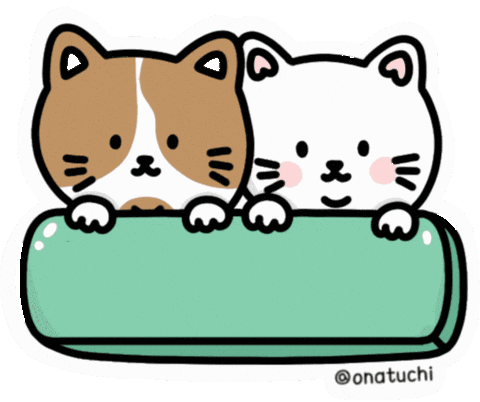
Gif by onatuchi on Giphy
Reply