- Twice the Impact PM 🔥
- Posts
- 🎨 Product Sketches vs UX Friendly Applications: Product Prototyping
🎨 Product Sketches vs UX Friendly Applications: Product Prototyping
Understanding Low Fidelity & High Fidelity Prototyping in Product Design

Hey Smarty! It’s Areesha :)
Today, I will talk about every product manager’s creative side.
Product Designing!
Okay, don’t worry. You don’t have to be an expert graphic designer to create intuitive prototypes. 😅
I’ve heard beginners say “Well, product design is my weak skill ‘cause I can’t draw or sketch well.”
Let me make this clear to you.
Product Design skills depend on many other important skills than good artistic skills.
It’s about researching and learning from competitor applications with intuitive UI/UX.
It’s about making the lives of your users easier and delighting them.
It’s also about learning and implementing design principles.
You see?

Gif by friends on Giphy
Let’s understand prototypes in detail 🚀
Hottest from last week 🔥
Prototypes & The Concept of Fidelity
What are prototypes?
A prototype is a first or early version of a product or system that is used to test a concept or process before the final version is created. It's a way to see if your idea will work in the real world.
Prototypes can be anything from a rough sketch on a napkin to a more complex, functional model.
Their key role in design is to test and refine your concept before investing heavily in the final product.
Concept of Fidelity
Prototypes are differentiated by the detail and functionality you add to them.
Low Fidelity vs High Fidelity
Low-fidelity prototypes might be basic sketches to test core functionalities, while high-fidelity ones could be polished, interactive models for user testing.
Choosing the right fidelity depends on your stage; exploring broad ideas versus finalizing specific details.
By starting with low fidelity and increasing complexity, you can effectively test and improve your design throughout the process.
Let’s understand in detail about low and fidelity prototypes.
Low Fidelity Prototypes
A low-fidelity prototype is a basic design concept representation focusing on functionality and user flow rather than visual aesthetics. It's a way to test the core user experience and gather feedback before investing time and resources into a polished product.
Characteristics:
Low Detail: Think of basic shapes, boxes, and stick figures. Visual appeal takes a back seat to functionality.
Limited Interactivity: Often involves simulating user interactions by hand (e.g., moving paper cutouts) or using simple digital tools.
Fast and Easy to Create: These prototypes can be whipped up quickly using pen and paper, basic design software, or even physical objects like Legos.
Focus on Usability: The main goal is to test how users navigate the design and achieve their goals.
Disposable: Low-fidelity prototypes are meant to be easily modified and discarded as the design evolves.
Benefits of Low-Fidelity Prototypes:
Early Feedback: Gather valuable user insights at the initial stages of design, saving time and money in the long run.
Exploration of Ideas: Experiment with various concepts quickly and easily before committing to a specific direction.
Flexibility: Modifications and iterations are a breeze, encouraging creativity and continuous improvement.
Focus on Core Concepts: By stripping away visual distractions, you can focus on the core functionality and user experience.
Lower Stakes: Users are less likely to be intimidated by a low-fidelity prototype, leading to more honest feedback.
Examples of Low-Fidelity Prototypes:
Paper Prototypes: Sketches or cutouts on paper are used to simulate user interactions.
Wireframes (Most Common): Digital sketches of the outline of product features are designed for the product to understand where the basic features will be accommodated and navigated from.
Lego Prototypes: Building physical mockups to visualize physical product interactions. For example, prototypes of gadgets and electronic devices.

Paper Wireframe

Digital Wireframe
High-Fidelity Prototypes
A high-fidelity prototype is a highly refined and detailed representation of a design concept that closely resembles the final product in terms of visual design, functionality, and interactivity. It allows users to experience the product almost as if it were real, facilitating in-depth testing and user feedback.
Characteristics:
High Detail: Visuals are polished and closely match the final product's design, including branding elements, imagery, and typography.
Rich Interactivity: Users can interact with the prototype in a way that simulates the final product's functionality. Animations, transitions, and micro-interactions are often included.
More Time and Effort: Creating high-fidelity prototypes requires more effort and design resources compared to low-fidelity prototypes.
Focus on User Experience: The goal is to test the user experience with a realistic feel, identifying usability issues and refining interactions before development begins.
Investment in Fidelity: Given the time and resources involved, high-fidelity prototypes are often used at a later stage in the design process, when the core concept is solidified.
Benefits of High-Fidelity Prototypes:
Realistic User Testing: Users can provide detailed feedback on the look, feel, and usability of the design in a near-real-world setting.
Stakeholder Buy-In: High-fidelity prototypes can effectively communicate the design vision and generate excitement among stakeholders.
Refining Interactions: Complex user interactions and workflows can be thoroughly tested and refined before development.
Identifying Edge Cases: Unforeseen usability issues and user behavior can be revealed through testing with a realistic prototype.
Clearer Communication: High-fidelity prototypes serve as a clear reference point for developers during the implementation phase.
Examples of High-Fidelity Prototypes:
Clickable Prototypes: Interactive simulations of websites or apps built using design software.
Coded Prototypes: Functional prototypes with limited code written to showcase specific features or interactions.
High-Fidelity Mockups: Detailed static representations of screens or interfaces with realistic visual elements.
3D Printed Prototypes: Physical models used to test product interactions and user experience tangibly.

Source: ProtoPie, Low Fidelity (Left) vs High Fidelity (Right)
Right Time to Use Each Type of Prototype
Deciding between low-fidelity and high-fidelity options depends on the stage of your design process and the goals you want to achieve.
When to Use Low-Fidelity Prototypes
Brainstorming Design: When you're brainstorming ideas and solidifying the core concept, low-fidelity prototypes are your best friend. Their quick creation time allows you to experiment freely and test various user flows before diving into design details.
Gathering Early User Feedback: Get a feel for user reactions to your initial ideas without the bias of polished visuals. Low-fidelity prototypes help you identify usability issues early on, saving time and resources in the long run.
Communication and Collaboration: Because they're easy to understand and modify, low-fidelity prototypes are excellent for communicating design ideas to stakeholders and team members. They foster discussion and encourage collaboration during the early stages of design.
Focus on Functionality over Form: When the core functionality of your design is most important, low-fidelity prototypes are ideal. They allow you to test user flows and information architecture without getting distracted by visual aesthetics.
Limited Budget and Resources: Low-fidelity prototypes require minimal resources to create, making them a budget-friendly option for startups or projects with limited resources.
When to Use High-Fidelity Prototypes
Testing Refined Designs and Interactions: Once you have a solid understanding of your core concept and user flow, high-fidelity prototypes allow you to test the details. Users can interact with a near-realistic experience, providing valuable feedback on visual design, micro-interactions, and overall usability.
Gathering User Feedback on Visual Design: High-fidelity prototypes are ideal for getting user feedback on the visual design, branding elements, and overall look and feel of your product.
Stakeholder Buy-In and Communication: A polished, high-fidelity prototype can effectively communicate the design vision and generate excitement among stakeholders. It provides a clear picture of the final product, helping secure buy-in for development.
User Testing for Complex Workflows: For designs with intricate workflows or functionalities, a high-fidelity prototype is essential to accurately simulate the user experience and identify any usability issues before development begins.
Handoff to Development: High-fidelity prototypes serve as a clear reference point for developers during the implementation phase. The detailed design and interactive elements provide a roadmap for building the final product.
Tools to Build Low-Fidelity Prototypes
Digital tools provide a more structured approach to low-fidelity prototyping, offering pre-built elements and collaboration features.
Free Tools
Miro: A virtual whiteboard platform with templates specifically designed for low-fidelity prototyping.
Figma (Recommended): A popular design tool that offers basic shapes, wireframing capabilities, and real-time collaboration for free.
Vectr: A free and user-friendly vector graphics editor great for creating basic layouts and wireframes.
Paid Tools
Balsamiq (Recommended): A dedicated wireframing tool with a library of low-fidelity UI elements and easy prototyping features. You can use a free trial version without credit card details for a few days.
Sketch: A powerful design tool offering a wide range of plugins specifically designed for low-fidelity prototyping.
Tools to Build High-Fidelity Prototypes
Here's a list of some popular options you can try out.
Figma (Free & Paid Plans): A design juggernaut, Figma offers a robust prototyping engine within its design interface. Create high-fidelity mockups, link them with interactive elements, and even add micro-interactions for a near-realistic experience.
Adobe XD (Free & Paid Plans): Part of the Adobe Creative Suite, XD is specifically built for user experience (UX) design. It boasts powerful prototyping features, allowing you to create realistic animations, transitions, and even voice interactions.
Sketch (Paid): While primarily a design tool, Sketch offers a wealth of plugins specifically designed for high-fidelity prototyping. Explore options like InVision Craft or ProtoPie for advanced interactivity features.
Key Takeaways for Product Managers
Prototypes are essential: They allow you to validate ideas, gather user feedback, and iterate on your product design before investing heavily in development.
Low-fidelity prototypes are your early-stage champions: Use them for rapid exploration, testing core features, and getting quick user feedback on basic concepts.
High-fidelity prototypes refine the experience: Once you have a solid foundation, use them to test the user experience with a near-final look and feel, gather feedback on visual design and interaction, and polish the final product before development.
Prototyping is an iterative process: Both low-fidelity and high-fidelity prototypes are valuable tools used throughout the design process. Leverage them to create a strong design foundation for a successful product.
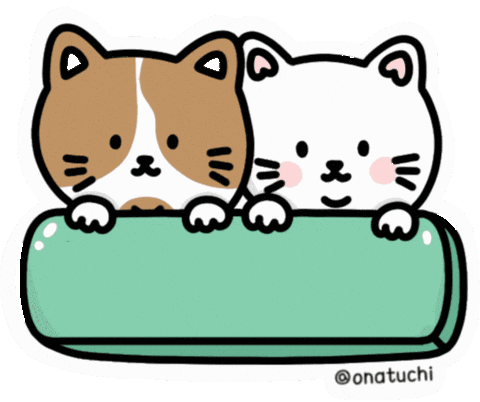
Gif by onatuchi on Giphy
That’s all for today !
Stay tuned for some freshly baked PM tips, strategies, insights, weekly Q/A digests, and more right into your inbox!🚀
Cya!
Areesha ❤️
Connect with us on LinkedIn:
Reply