- Twice the Impact PM 🔥
- Posts
- 📝Daily Documentation: Keep Track of Decisions, Processes, & Progress
📝Daily Documentation: Keep Track of Decisions, Processes, & Progress
Here's why documentation is important for PMs - & how to do it!

Hey Impactful PM! It’s Areesha 👋
Whether managing a small team or overseeing a large project, keeping track of decisions, processes, and progress can make all the difference.
So, let’s break it down and see why and how you should make daily documentation a part of your routine!
Today we’re diving into a topic that might seem mundane but vital for product managers: daily documentation.
We scour 100+ sources daily
Read by CEOs, scientists, business owners and more
3.5 million subscribers
Hottest from last week 🔥
Importance of Daily Documentation 📜
Daily documentation serves as your reference picture, helping you track what’s happening, why, and how it’s progressing. It’s not just about jotting down notes; it’s about creating a detailed map of your project’s journey.
How it Contributes to Clarity, Accountability, and Progress Tracking
Clarity: Documentation provides a clear record of decisions and changes, making it easier to understand what has happened and why. It’s like having a detailed guide that helps you and your team stay aligned.
Accountability: By documenting decisions and processes, you create a traceable record that helps hold everyone accountable. If questions or issues arise, you can refer back to the documentation to find answers.
Progress Tracking: Regularly recording progress helps you track how well the project is advancing towards its goals. It’s like checking off items on a to-do list—seeing how far you’ve come and what’s left to tackle.
Benefits of Effective Documentation
Effective documentation isn’t just about keeping records; it offers tangible benefits:
Enhanced Team Communication: When everyone has access to the same documentation, it helps ensure that everyone is on the same page, reducing misunderstandings and improving collaboration.
Improved Decision-Making: Documenting decisions and their rationales provides valuable insights for future reference, helping you make informed choices based on past experiences.
Types of Daily Documentation 📝
Decision Logs
What to Document: Key Decisions Made, Reasons Behind Them, and Stakeholders Involved
Decision logs are like your project’s diary, capturing crucial decisions and their contexts. You’ll want to record:
Key Decisions: Note down what decisions were made and their impact on the project. For instance, if you decided to pivot a feature based on user feedback, document that decision clearly.
Reasons Behind Decisions: Explain why a decision was made, including any data or insights that influenced it. This helps provide context for future reference.
Stakeholders Involved: Identify who was part of the decision-making process. This can be helpful for follow-up or understanding different perspectives.
Example: Documenting changes in product features based on user feedback. If you decided to alter a feature because of user complaints, include the feedback, the rationale for the change, and who was involved in the decision.
Process Records
What to Document: Processes Followed, Workflow Changes, and Procedural Updates
Process records capture how things are done, including any changes to workflows or procedures:
Processes Followed: Detail the steps taken to complete tasks or projects. This can include development methodologies, review processes, or deployment steps.
Workflow Changes: If there are adjustments to how tasks are performed or new tools are introduced, document these changes to keep everyone informed.
Procedural Updates: Record any updates to procedures or protocols. This ensures that everyone is aware of the latest practices and guidelines.
Example: Recording changes in the product development lifecycle or sprint process. If you updated your sprint planning process, note what was changed and why.
Progress Tracking
What to Document: Progress on Tasks, Milestones Achieved, and Blockers Encountered
Progress tracking helps keep an eye on how the project is moving:
Tasks Completed: Record what tasks have been completed and any milestones that have been reached. This helps in assessing the progress and planning the next steps.
Milestones Achieved: Highlight significant achievements or goals reached. It’s motivating to see how far you’ve come and provides a sense of accomplishment.
Blockers Encountered: Document any obstacles or challenges faced. This can help in addressing issues promptly and preventing similar problems in the future.
Example: Weekly summaries of development progress and sprint goals. A brief update on what’s been done, what’s left to do, and any issues that need addressing.
Tools and Techniques for Daily Documentation ⚒️
Choosing the Right Tools
Overview: Popular Tools for Documentation
The right tools can make a big difference in how effectively you document and share information:
Confluence: Great for creating detailed documentation with rich text and collaborative features. It’s ideal for teams that need to document processes and decisions extensively.
Google Docs: A versatile tool for writing and sharing documents. It’s user-friendly and supports real-time collaboration.
Asana: Useful for tracking tasks and project progress. It integrates well with other tools and helps keep everyone on the same page.
Example: Comparing features and usability of different documentation tools. You might prefer Confluence for in-depth documentation but use Google Docs for quick notes and updates.
Effective Techniques
Templates and Formats: Using Standardized Templates for Consistency
Consistency is key in documentation. Standardized templates ensure that everyone follows the same format:
Templates: Use templates for different types of documentation, such as decision logs or progress reports. This ensures that all necessary information is included and presented clearly.
Formats: Choose a format that’s easy to read and navigate. Bullet points, headings, and structured layouts make documents more accessible and user-friendly.
Example: Implementing a daily stand-up template for quick updates. A template with sections for key decisions, progress updates, and blockers can streamline daily updates and keep everyone informed.
Best Practices for Maintaining Documentation 🎯
Consistency and Regularity
Why It Matters: Ensuring Documentation is Done Consistently and Regularly
Consistent documentation helps build a reliable record:
Consistency: Regularly document key information to maintain an accurate and comprehensive record. Inconsistent documentation can lead to gaps and confusion.
Regularity: Set aside time each day or week to update your documentation. This ensures that information is current and relevant.
Example: Setting reminders or automating daily updates. Automated reminders can help ensure that documentation is updated consistently without relying on memory alone.
Clarity and Conciseness
How to Achieve It: Writing Clear and Concise Documentation
Clear and concise documentation is more useful:
Clarity: Use straightforward language and avoid jargon. Ensure that your documentation is easily understandable by anyone who reads it.
Conciseness: Get to the point without unnecessary details. Use bullet points and structured formats to present information clearly.
Example: Using bullet points and structured formats for easy readability. This helps in quickly finding and understanding key information.
Review and Revision
Importance: Regularly Reviewing and Updating Documentation
Regular reviews ensure that your documentation remains accurate:
Review: Periodically review documentation to verify that it reflects current processes and decisions. Update any outdated or incorrect information.
Revision: Make revisions as needed based on feedback or changes in the project. Keeping documentation up-to-date helps maintain its usefulness.
Example: Scheduling periodic reviews to ensure accuracy and relevance. Regular check-ins can help identify areas that need updating and keep documentation aligned with current practices.
Challenges in Daily Documentation 🚧
Overcoming Information Overload
How to Manage: Strategies to Handle Large Volumes of Information
Handling a lot of information can be overwhelming:
Prioritization: Focus on documenting key information and summaries rather than every detail. Prioritize important updates and decisions.
Summarization: Use summaries to condense large amounts of information into manageable chunks. This helps in quickly accessing the most relevant details.
Example: Prioritizing key information and summarizing detailed notes. Create high-level summaries with links to detailed documentation for those who need more in-depth information.
Ensuring Accuracy and Completeness
Strategies: Double-Checking Entries and Involving Team Members for Accuracy
Accuracy is crucial in documentation:
Double-Check: Review entries for accuracy before finalizing them. This helps prevent errors and ensures that information is correct.
Involve Team Members: Get input from team members to verify accuracy and completeness. Collaboration helps catch any mistakes or omissions.
Example: Implementing a review process to validate documentation. Have a designated team member review and approve documentation to ensure it meets quality standards.
⭐️ Key Takeaways ⭐️
Start Documenting Daily: Incorporate daily documentation into your routine to keep track of decisions, processes, and progress. It’s a powerful tool for maintaining clarity and accountability.
Choose the Right Tools: Select documentation tools that fit your team’s needs and workflow. Use templates and standardized formats to ensure consistency and ease of use.
Follow Best Practices: Document consistently, clearly, and concisely. Regularly review and update your documentation to keep it accurate and relevant.
Address Challenges: Manage information overload by prioritizing and summarizing key details. Ensure accuracy by double-checking entries and involving team members.
🤣 Product Management Meme of the Day 🤣

💡 PM Productivity Tip of the Day💡
Here are a few lines to help you keep going 🎉
Do something that isn’t work, to start your day
That’s all for today !
Stay tuned for some freshly baked PM tips, strategies, insights, weekly Q/A digests, and more right into your inbox!🚀
Cya!
Areesha ❤️
Connect with us on LinkedIn:
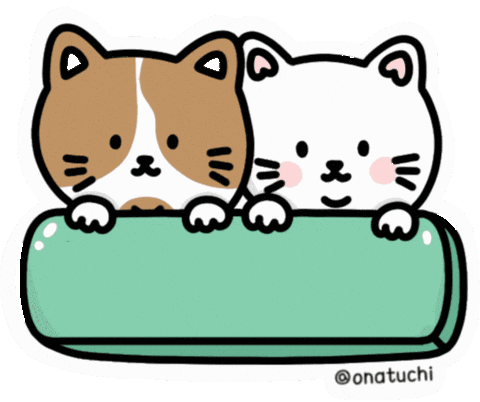
Gif by onatuchi on Giphy



Reply